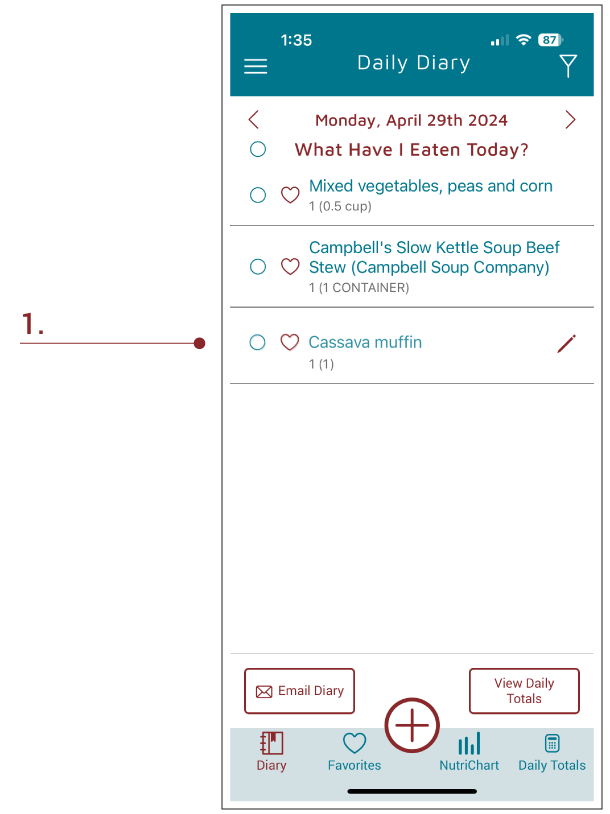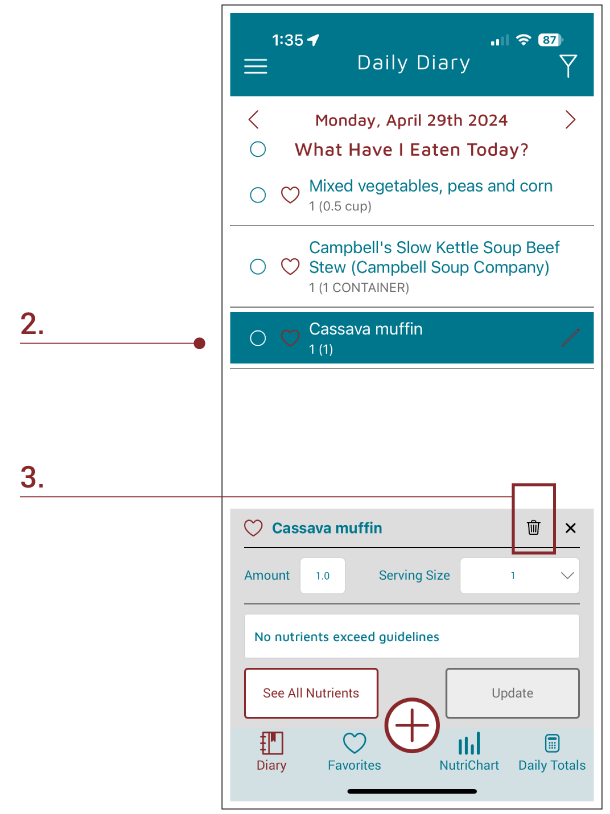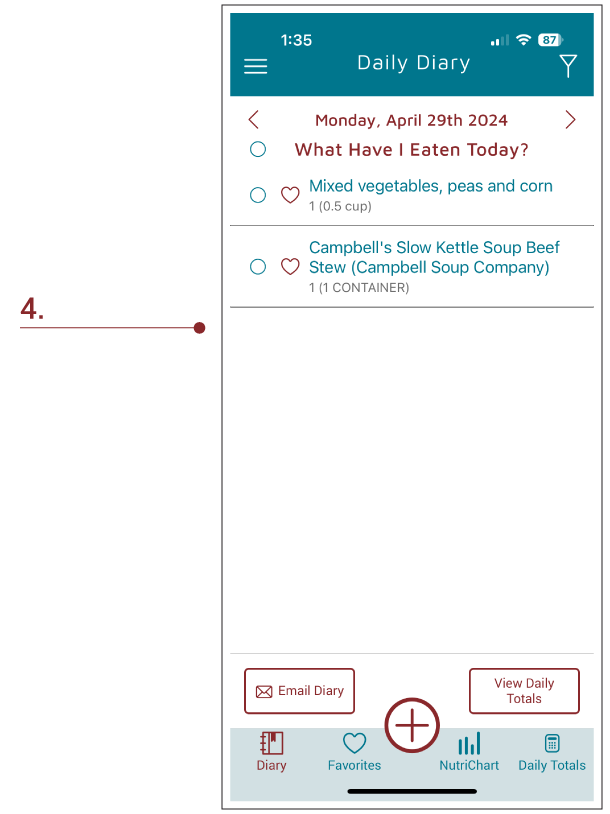1. If you’ve added a custom food to the diary, it will show up on the date you added with a pencil icon next to it. The pencil signifies that this is a custom item which you created.
Please note that we suggest you try to work with foods we have in the database as the nutrients listed will be more comprehensive than if you create a custom food. Sometimes it’s better to search the database for more generic items and pick the one that most closely resembles the food you are trying to custom create.