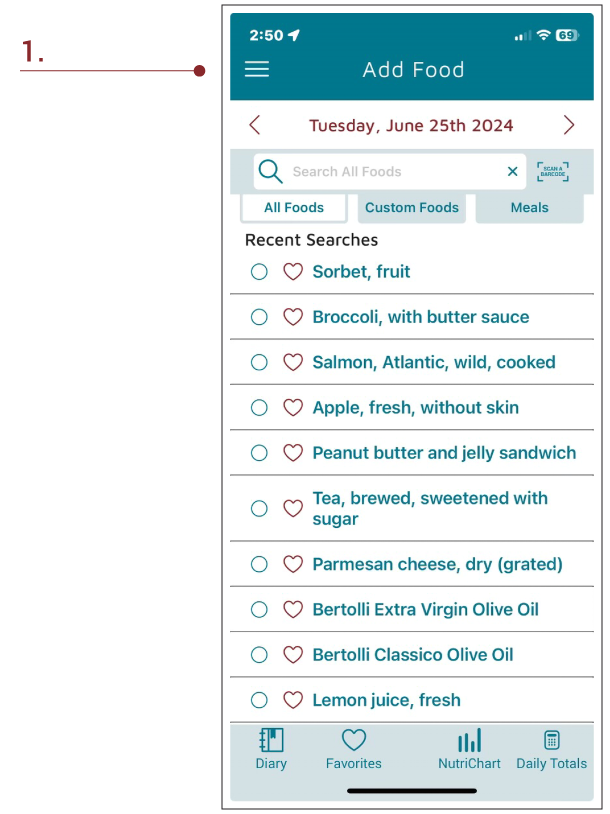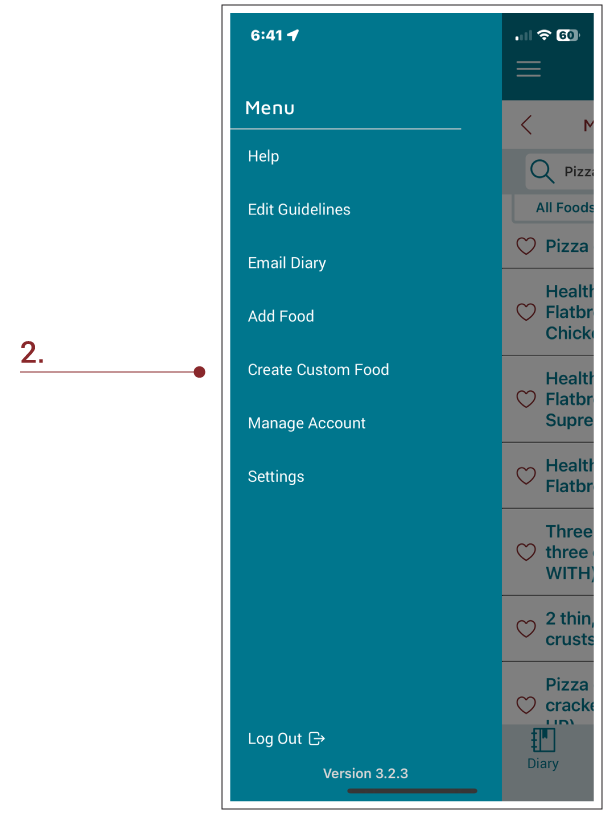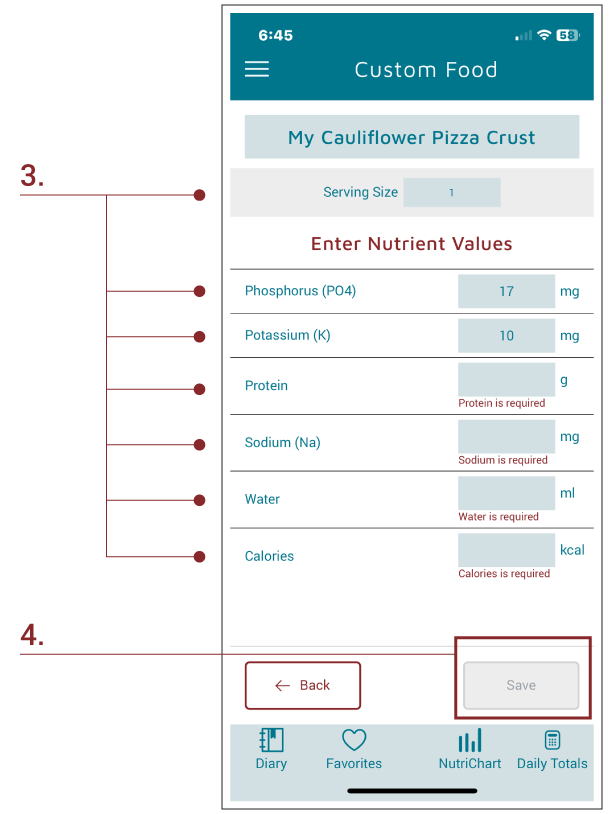We strongly advise that you try to use foods that are already a part of the KidneyDiet Database. Please visit the following link that explains why creating custom foods can be misleading when it comes to understanding nutrient values in foods: Where did Custom Foods Go?
But, if you must create a custom food, please follow these steps.
1. Select the FlyOut Menu by clicking on the 3 bars on the top left side of the app.