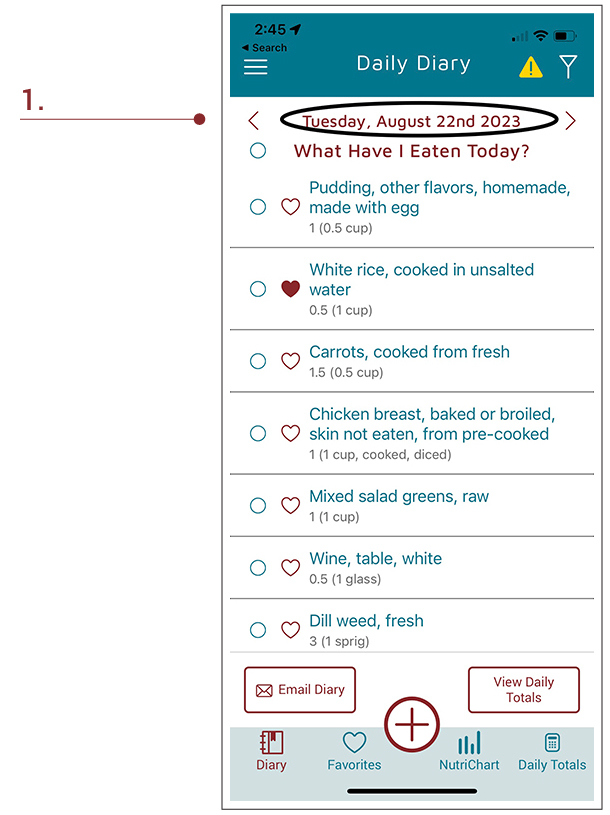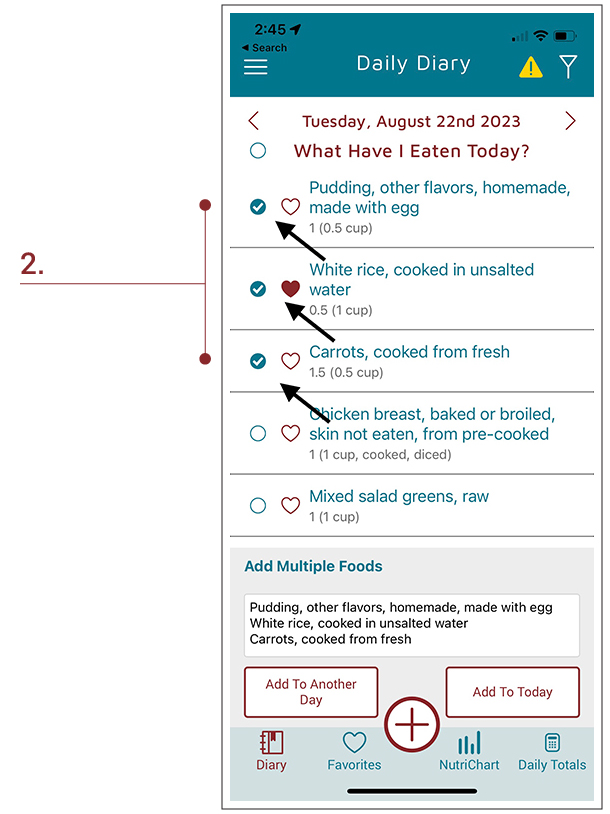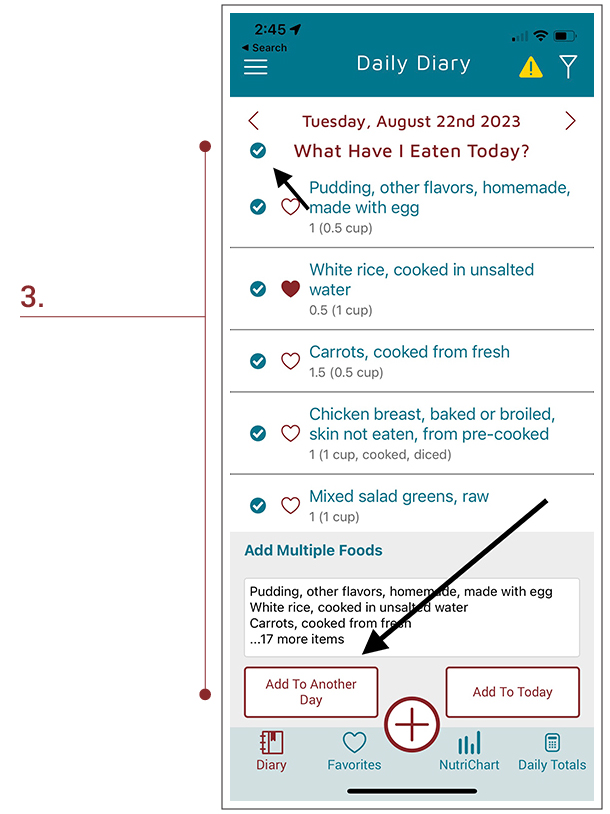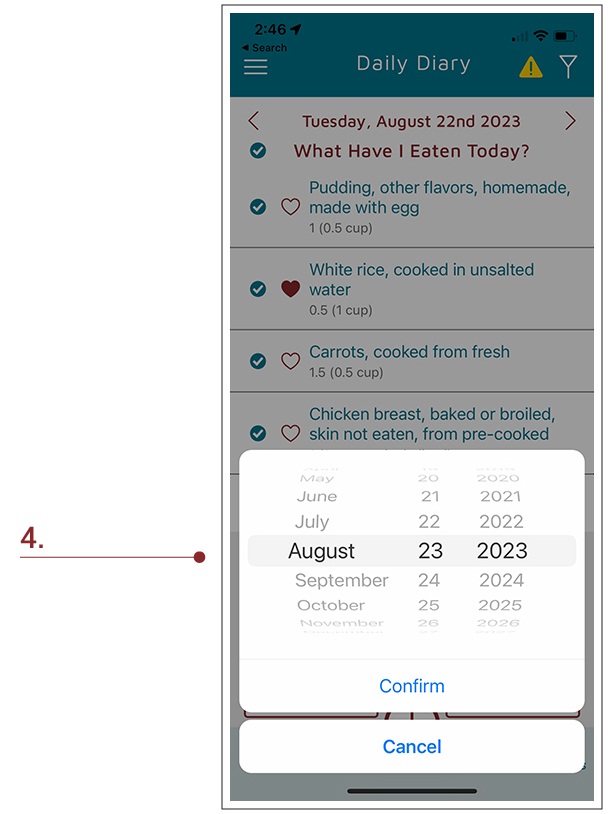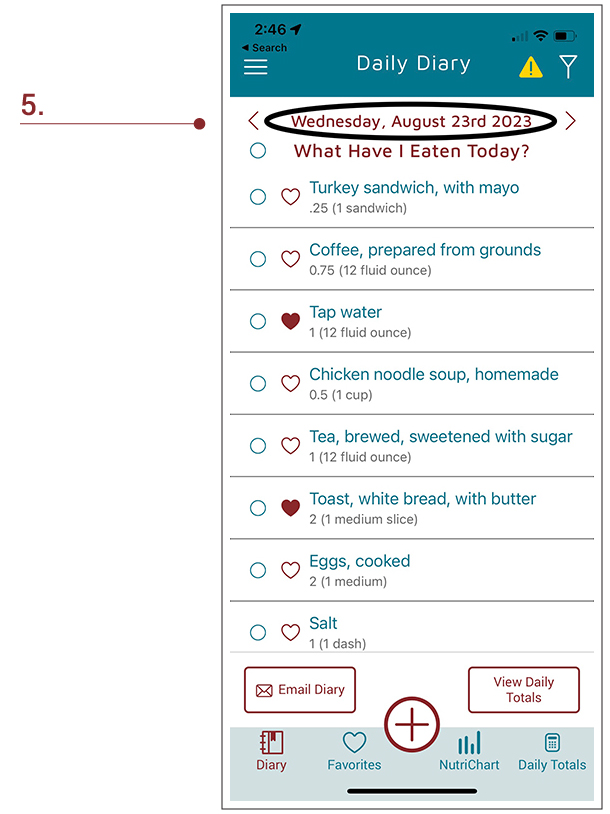To select multiple items at one time and copy them to another day, please see the following instructions.
1. Select a day and then find the items you’d like to add to a different day. In this case, we are selecting items from the Daily Diary on Aug 22, 2023 and adding them to Aug 23, 2023.