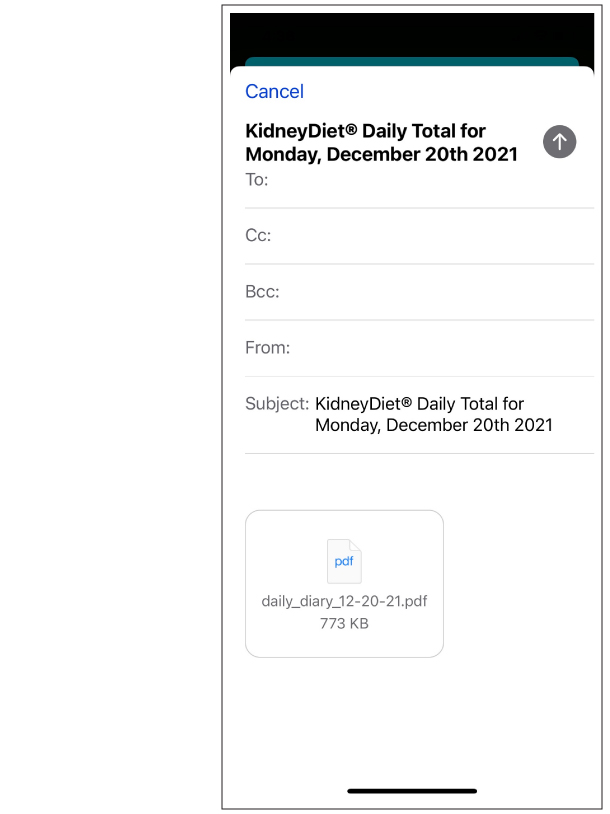Go to the Daily Diary for the date you’d like to email.
You will know you are on the proper screen when the title bar says “Daily Diary” and the Diary icon in the bottom left corner is red
1. Above it, you will see the Email Diary icon. Select it.
Go to the Daily Diary for the date you’d like to email.
You will know you are on the proper screen when the title bar says “Daily Diary” and the Diary icon in the bottom left corner is red
1. Above it, you will see the Email Diary icon. Select it.
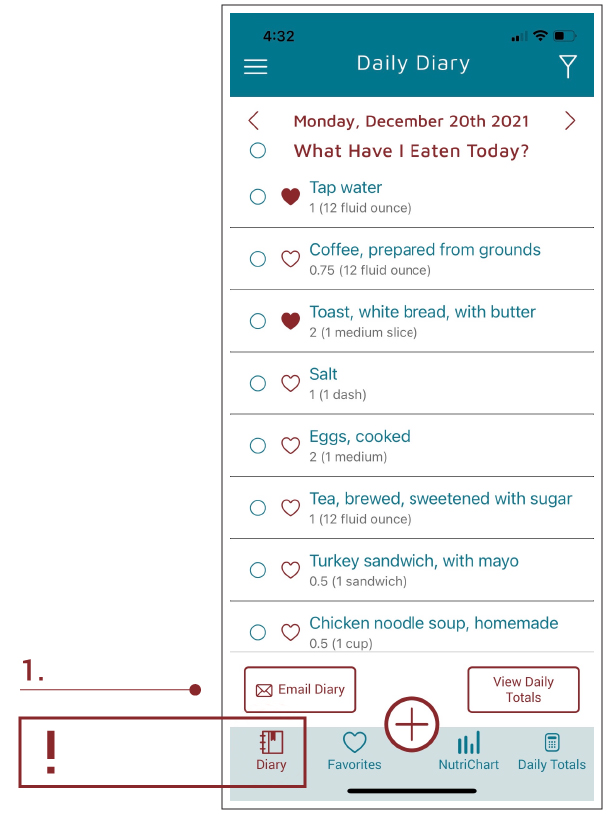
That will bring up your email client and it will look like an email message that has not been completely filled out. This is where you can either add your address or someone else’s.