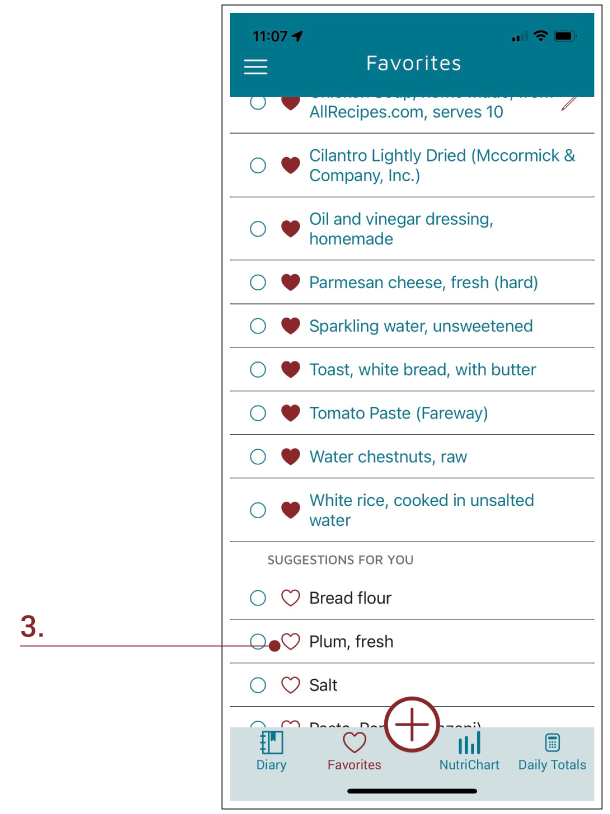1. To add an item to your favorites, select the hollow heart next to the food. This will add that item. In this case, a fresh plum will be added to your favorite list.
Adding and Deleting Favorites
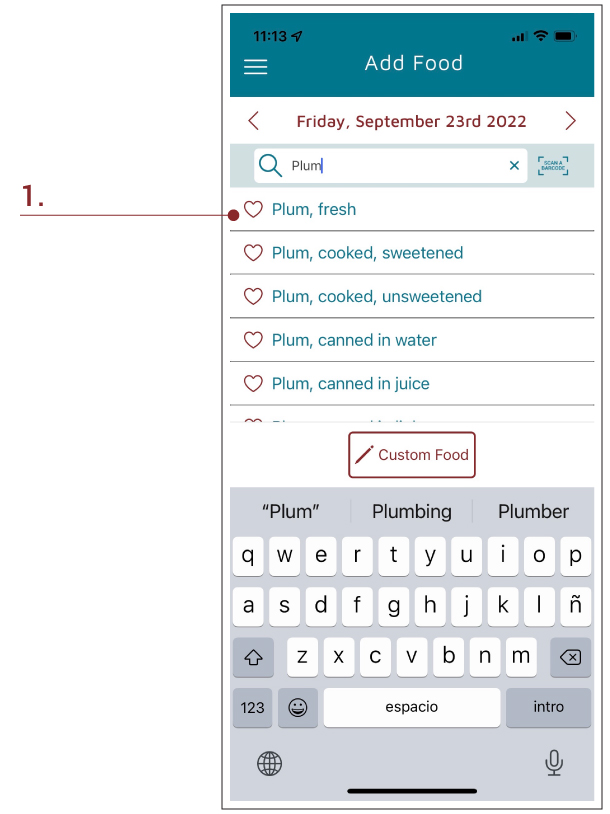
2. To remove an item that has been “favorited,” find the item in your favorite list (or search for it). Re-select the red heart by touching it. The heart will become hollow and the item will disappear from your favorite list.
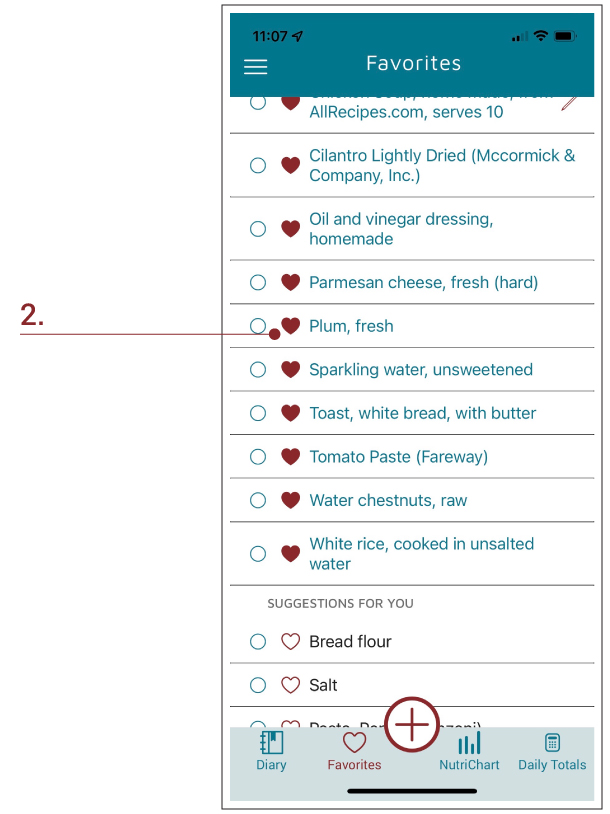
3. You will notice here that the fresh plum has disappeared from the Favorite List but can now be seen at the bottom as a recently selected item. This makes it easy to find an item that could be re-added to your favorites or daily diary.